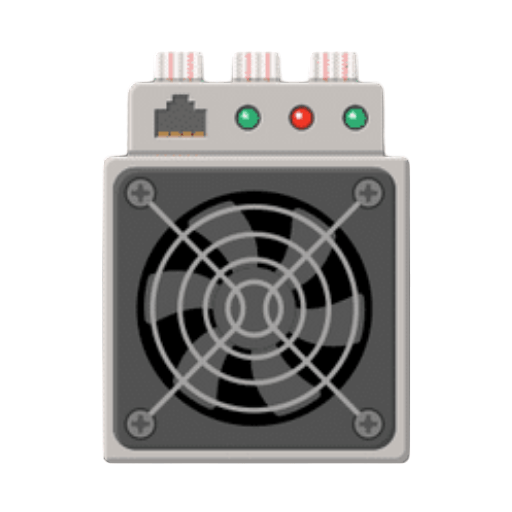RTX 2080 Mining Setting and Hashrate
The best RTX 2080 mining setting to mine both profitable and new algorithms will be described here. Here I will tell you what coin you can mine with RTX 2080. Looking for more 2080 Serice Videos Cards Here you can See.

[lwptoc]
RTX 2080 Overview
| Specification | Details |
|---|---|
| GPU Architecture | Turing |
| CUDA Cores | 2944 |
| RT Cores | 46 |
| Tensor Cores | 368 |
| Core Clock Speed | 1515 MHz |
| Boost Clock Speed | 1710 MHz |
| Memory Size | 8 GB GDDR6 |
| Memory Clock Speed | 14 Gbps |
| Memory Interface Width | 256-bit |
| Memory Bandwidth | 448 GB/s |
| TDP | 215 W |
| Power Connectors | 1 x 8-pin, 1 x 6-pin |
| Outputs | 3 x DisplayPort 1.4, 1 x HDMI 2.0b, 1 x USB Type-C |
| Recommended PSU | 650 W |
RTX 2080 Hashrate
| Coin | Hashrate | Power |
|---|---|---|
| CFX | 53.25 Mh/s | 159 w |
| DNX | 1780.00 H/s | 170 W |
| NEXA | 65.38 Mh/s | 170 W |
| CTXC | 3.13 Gp/s | 176 w |
| NEOX | 25.85 Mh/s | 179 w |
| RVN | 25.85 Mh/s | 179 w |
| FLUX | 62.20 Sol/s | 176 w |
| BEAM | 22.68 Sol/s | 108 w |
| ETC | 45.14 Mh/s | 116 w |
| ETHF | 45.10 Mh/s | 116 w |
| ETHW | 45.10 Mh/s | 116 w |
| ERG | 84.41 Mh/s | 105 w |
RTX 2080 Mining Setting
Ethereum Classic Mining Overclock
The RTX 2080 provides 45 Mh/s hashrate on ETC with a power consumption of 116 watts.
| Specification | Description |
|---|---|
| Coin | ETC |
| Hashrate | 45 Mh/s |
| Core Clock | 1000 |
| Memory Clock | Linux: 2400, Windows: 1200 |
| Power Limit | 120 W |
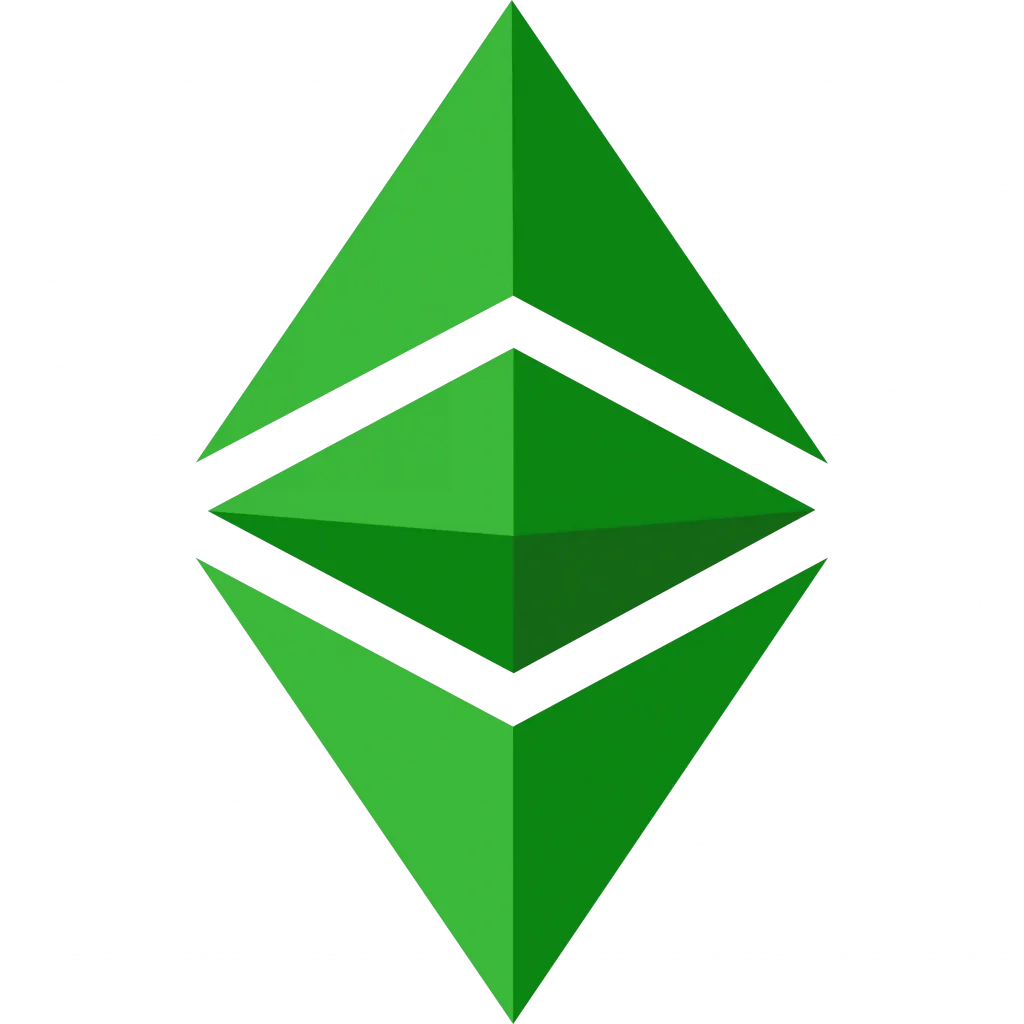
DYNEX Mining Overclock
The RTX 2080 provides 1780.00 H/s hashrate on DNX with a power consumption of 170 watts.
| Specification | Description |
|---|---|
| Coin | DNX |
| Hashrate | 1780.00 H/s |
| Core Clock | 1470 |
| Memory Clock | Linux: 1500, Windows: 750 |
| Power Limit | 170 W |

NEXA Mining Overclock
The RTX 2080 provides 65.38 Mh/s hashrate on NEXA with a power consumption of 170 watts.
| Specification | Description |
|---|---|
| Coin | NEXA |
| Hashrate | 65.38 Mh/s |
| Core Clock | 1470 |
| Memory Clock | Linux: 1470, Windows: 740 |
| Power Limit | 170 W |

Ravencoin Mining Overclock
The RTX 2080 provides 24 Mh/s hashrate on RVN with a power consumption of 179 watts.
| Specification | Description |
|---|---|
| Coin | RVN |
| Hashrate | 24.8 Mh/s |
| Core Clock | 0 |
| Memory Clock | Linux: 1800, Windows: 900 |
| Power Limit | 180 W |
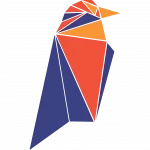
Meowcoin Mining Overclock
The RTX 2080 provides 23 Mh/s hashrate on Meowcoin with a power consumption of 180 watts.
| Specification | Description |
|---|---|
| Coin | MEWC |
| Hashrate | 24.8 Mh/s |
| Core Clock | 0 |
| Memory Clock | Linux: 1800, Windows: 900 |
| Power Limit | 180 W |

Ergo Mining Overclock
The RTX 2080 provides 84 Mh/s hashrate on ERGO with a power consumption of 105 watts.
| Specification | Description |
|---|---|
| Coin | ERG |
| Hashrate | 84 Mh/s |
| Core Clock | 0 |
| Memory Clock | Linux: 1800, Windows: 900 |
| Power Limit | 105 W |

Flux Mining Overclock
The RTX 2080 provides 62 Mh/s hashrate on Flux with a power consumption of 176 watts.
| Specification | Description |
|---|---|
| Coin | Flux |
| Hashrate | 62 Mh/s |
| Core Clock | 125 |
| Memory Clock | Linux: 0, Windows: 0 |
| Power Limit | 180 W |

Firo Mining Overclock
The RTX 2080 provides 24 Mh/s hashrate on Firo with a power consumption of 180 watts.
| Specification | Description |
|---|---|
| Coin | Firo |
| Hashrate | 24 Mh/s |
| Core Clock | 1560 |
| Memory Clock | Linux: 2000, Windows: 1000 |
| Power Limit | 200 W |

Neoxa Mining Overclock
The RTX 2080 provides 25 Mh/s hashrate on Neoxa with a power consumption of 179 watts.
| Specification | Description |
|---|---|
| Coin | Neoxa |
| Hashrate | 24.8 Mh/s |
| Core Clock | 0 |
| Memory Clock | Linux: 1800, Windows: 900 |
| Power Limit | 180 W |

Conflux Mining Overclock
The RTX 2080 provides 53 Mh/s hashrate on conflux with a power consumption of 159 watts.
| Specification | Description |
|---|---|
| Coin | CFX |
| Hashrate | 53 Mh/s |
| Core Clock | 0 |
| Memory Clock | Linux: 1000, Windows: 500 |
| Power Limit | 160 W |

Kaspa Mining Overclock
The RTX 2080 provides 500 Mh/s hashrate on Kaspa with a power consumption of 155 watts.
| Specification | Description |
|---|---|
| Coin | KAS |
| Hashrate | 500 Mh/s |
| Core Clock | 150 |
| Memory Clock | Linux: -1000, Windows: -500 |
| Power Limit | 160 W |
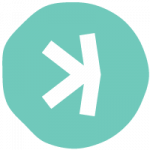
Alephium Mining Overclock
The RTX 2080 provides 1.4 Gh/s hashrate on Alph with a power consumption of 180 watts.
| Specification | Description |
|---|---|
| Coin | ALPH |
| Hashrate | 1.4 Gh/s |
| Core Clock | 150 |
| Memory Clock | Linux: -1000, Windows: -500 |
| Power Limit | 180 W |
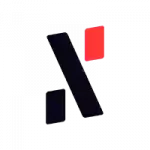
Ethereum POW Mining Overclock
The RTX 2080 provides 45 Mh/s hashrate on ETHW with a power consumption of 116 watts.
| Specification | Description |
|---|---|
| Coin | ETHW |
| Hashrate | 45 Mh/s |
| Core Clock | 1000 |
| Memory Clock | Linux: 2400, Windows: 1200 |
| Power Limit | 116 W |

Ethereum Fair Mining Overclock
The RTX 2080 provides 45 Mh/s hashrate on ETHF with a power consumption of 116 watts.
| Specification | Description |
|---|---|
| Coin | ETHF |
| Hashrate | 45 Mh/s |
| Core Clock | 1000 |
| Memory Clock | Linux: 2400, Windows: 1200 |
| Power Limit | 116 W |
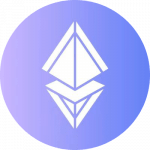
Callisto Network Mining Overclock
The RTX 2080 provides 45 Mh/s hashrate on CLO with a power consumption of 130 watts.
| Specification | Description |
|---|---|
| Coin | CLO |
| Hashrate | 45 Mh/s |
| Core Clock | 1000 |
| Memory Clock | Linux: 2400, Windows: 1200 |
| Power Limit | 130 W |

EtherGem Mining Overclock
The RTX 2080 provides 45 Mh/s hashrate on EGEM with a power consumption of 129 watts
| Specification | Description |
|---|---|
| Coin | EGEM |
| Hashrate | 45 Mh/s |
| Core Clock | 1000 |
| Memory Clock | Linux: 2400, Windows: 1200 |
| Power Limit | 130 W |

Expanse Mining Overclock
The RTX 2080 provides 45 Mh/s hashrate on EXP with a power consumption of 129 watts.
| Specification | Description |
|---|---|
| Coin | EXP |
| Hashrate | 45 Mh/s |
| Core Clock | 1000 |
| Memory Clock | Linux: 2400, Windows: 1200 |
| Power Limit | 130 W |

BEAM Mining Overclock
The RTX 2080 provides 22 sol/s hashrate on Beam with a power consumption of 108 watts.
| Specification | Description |
|---|---|
| Coin | BEAM |
| Hashrate | 22 Sol/s |
| Core Clock | 1400 |
| Memory Clock | Linux: 1800, Windows: 900 |
| Power Limit | 110 W |

Aeternity Mining Overclock
The RTX 2080 provides 8.7 Gp/s hashrate on AE with a power consumption of 170 watts.
| Specification | Description |
|---|---|
| Coin | AE |
| Hashrate | 8.7 Gp/s |
| Core Clock | 1620 |
| Memory Clock | Linux: 1100, Windows: 650 |
| Power Limit | 175 W |

Aion Mining Overclock
The RTX 2080 provides 280 Sol/s hashrate on Aion with a power consumption of 139 watts.
| Specification | Description |
|---|---|
| Coin | AION |
| Hashrate | 280 Sol/s |
| Core Clock | 1530 |
| Memory Clock | Linux: 400, Windows: 200 |
| Power Limit | 140 W |

Cortex Mining Overclock
The RTX 2080 provides 3.1 Gp/s hashrate on cortex with a power consumption of 176 watts.
| Specification | Description |
|---|---|
| Coin | CTXC |
| Hashrate | 3.1 Gp/s |
| Core Clock | 125 |
| Memory Clock | Linux: 0, Windows: 0180 |
| Power Limit | 180 W |

Veil Mining Overclock
The RTX 2080 provides 25 Mh/s hashrate on Veil with a power consumption of 179 watts.
| Specification | Description |
|---|---|
| Coin | Veil |
| Hashrate | 25 Mh/s |
| Core Clock | 1560 |
| Memory Clock | Linux: 2050, Windows: 1025 |
| Power Limit | 180 W |

Is RTX 2080 good for Mining?
RTX 2080 Graphic card is good in crypto mining its a mid-range video card so the profit is also not too high. But still, it’s a good card in 2023 crypto mining.
Optimize Settings
When it comes to mining Ethereum, there are a few things you can do to optimize your settings.
First and foremost, make sure that your graphics card is up to date.
Next, make sure that your computer has enough memory. The more memory your computer has, the better it will be at mining Ethereum.
Finally, be sure to set your mining software to use the best possible settings for your hardware. There are a lot of different mining settings out there, so it can be difficult to figure out which ones are optimal for your specific GPU or CPU.
Here are four tips for optimizing mining settings:
- Make sure your graphics card is up to date: New graphics cards released every year bring significant improvements in performance and power efficiency over older models. If you’re not using an old graphics card, make sure you update it to the latest version.
- Have enough memory: Even with the best optimization settings, Ethereum miner will consume a lot of RAM if you have insufficient memory. It’s recommended that you have at least 8 GB of RAM installed on your computer in order to maximize performance.
- Choose the right mining software: Many miners come pre-configured with specific software optimized for their hardware but this isn’t always the case. Be sure to research different options and find one that suits both your budget and hardware specifications – there are many great options available free of charge!
- Adjust mining parameters
Mining Rig Build With RTX 2080
If you are planning to build an RTX 2080 mining rig. So, here are our suggestions for you. You don’t need a powerful motherboard or CPU for RTX 2080 rig. Because the 2080 Video card doesn’t require too high components to run the rig. But still use a high CPU and motherboard for your upgrade in future.
| Component | Description | Link |
|---|---|---|
| CPU | Intel Core i5,i7 or AMD Ryzen 5,7 processor | Buy Now |
| Motherboard | Compatible with CPU and PCIe 4.0 x16 slot for graphics card | Buy Now |
| RAM | 16 GB or more DDR4 memory | Buy Now |
| Power Supply Unit | 850W or higher rated PSU | Buy Now |
| Storage | SSD for faster boot and load times | Buy Now |
| Cooling | Sufficient cooling solution to maintain stable temperatures for GPU and CPU | Buy Now |
| Case | Compatible with motherboard and graphics card form factor | Buy Now |
| Operating System | Windows or Linux | Buy Now |
| Mining Software | Compatible with the desired mining algorithm and coin | Download |
| Networking | Ethernet or Wi-Fi adapter for internet connectivity | Buy Now |
RTX 2080 Overclock Video
Conclusion
In this article, we are going to be discussing the best RTX 2080 mining settings for all algorithms. This will include Ethereum, Zcash, and Monero. We want to make sure that you have the best chance of finding profitable cryptocurrency mining using your RTX 2080 card. After reading this article, hopefully you will have a better understanding of which settings to use for each algorithm and which ones might be more profitable for your specific situation. Remember to always consult with a professional if you are unsure about how to mine a certain currency or if you have any other questions!